- 💬 Website Builder…
- 5.1K
WordPress.com
WordPress.com lets you build a website using the most popular CMS WordPress. It is built by the same company that built WordPress.
WordPress.com lets you build a website using the most popular CMS WordPress. It is built by the same company that built WordPress.
WordPress.com lets you build a website using the most popular CMS WordPress. It is built by the same company that built WordPress. If you want to launch a WordPress website without worrying about web hosting and maintenance, WordPress.com is the best way to go. It lets you create any type of a WordPress website you want including an eCommerce site or a personal blog. But it puts a few limits on what you can and cannot do. So, before you sign up for WordPress.com, we recommend you read our review and check out some of its alternatives.
🥇 Best overall: Squarespace (best all-round website builder with the best designs and templates)
🥈 Runner-up: Wix (easiest to use website builder packed with features and ready-to-use templates)
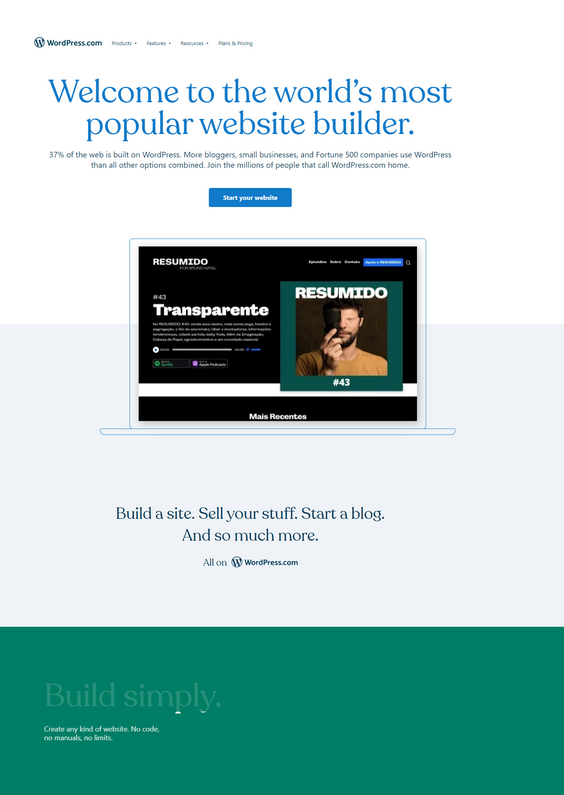
More Control: If you want complete control over the way your website works and looks, we recommend going with self-hosted WordPress.org on Siteground or Bluehost unless you are a beginner.
Built For Businesses: If you want to take your business online or launch a startup, we don’t recommend WordPress.com. It limits the amount of control you have and you can’t build complex web services on the platform.
More Customization: Unlike other website builder tools such as Squarespace or Webflow, WordPress comes with limited customization and flexibility.
Squarespace is the most popular website builder for beginners. It can help you launch anything from a personal blog to an online store.
Squarespace is the most popular website builder on the Internet. Squarespace wants to make it easy for beginners and first-timers to launch websites and online businesses without any technical knowledge.
Squarespace is the most popular website builder for beginners. It can help you launch anything from a personal blog to an online store.
Squarespace is the most popular website builder on the Internet. Squarespace wants to make it easy for beginners and first-timers to launch websites and online businesses without any technical knowledge.
Wix is one of the most popular full-featured website builders. It is one of the easiest and fastest ways to launch an online business or a personal website.
Wix is one of the most popular website builders. It helps you build professional websites without touching a line of code. The platform makes it easy for anyone to launch a full-featured website or online store.
Wix is one of the most popular full-featured website builders. It is one of the easiest and fastest ways to launch an online business or a personal website.
Wix is one of the most popular website builders. It helps you build professional websites without touching a line of code. The platform makes it easy for anyone to launch a full-featured website or online store.
Site123 is one of the easiest website builders on the market. It makes it easy for anyone to build and launch a professional website for free.
Site123 is one of the easiest website builder platforms. If you want to build your first website without any technical knowledge, Site123 is the best place to start. It lets you build and launch your website for free.
Site123 is one of the easiest website builders on the market. It makes it easy for anyone to build and launch a professional website for free.
Site123 is one of the easiest website builder platforms. If you want to build your first website without any technical knowledge, Site123 is the best place to start. It lets you build and launch your website for free.
Webflow is one of the most popular website builders that can help you build almost any kind of website using a simple user interface.
Webflow is a powerful website builder that gives you the power to design, build, and launch websites visually. It’s basically an all-in-one platform that you can use to go from idea to ready-to-use websites.
Webflow is one of the most popular website builders that can help you build almost any kind of website using a simple user interface.
Webflow is a powerful website builder that gives you the power to design, build, and launch websites visually. It’s basically an all-in-one platform that you can use to go from idea to ready-to-use websites.
Shopify makes it easy for anyone to launch an online store. It lets you launch, manage, and scale your online business all from one platform.
Shopify is a giant when it comes to eCommerce. They are trusted by thousands of businesses around the world. Whether you want to sell things you create as a hobby or want to move your business empire online,
Shopify makes it easy for anyone to launch an online store. It lets you launch, manage, and scale your online business all from one platform.
Shopify is a giant when it comes to eCommerce. They are trusted by thousands of businesses around the world. Whether you want to sell things you create as a hobby or want to move your business empire online,
Weebly is one of the most popular no-code website builder platforms that makes it easy for anyone to build a website.
Weebly lets you build a professional website within minutes. Whether you want to start a personal blog or launch your next startup, Weebly can help you do it all.
Weebly is one of the most popular no-code website builder platforms that makes it easy for anyone to build a website.
Weebly lets you build a professional website within minutes. Whether you want to start a personal blog or launch your next startup, Weebly can help you do it all.
Zyro is an easy-to-use website builder that lets you design and launch a professional website even if you know nothing about writing code or website design.
Zyro is a website builder for small businesses. If you want to launch a website without writing any code, Zyro is one of the best website builders to use.
Zyro is an easy-to-use website builder that lets you design and launch a professional website even if you know nothing about writing code or website design.
Zyro is a website builder for small businesses. If you want to launch a website without writing any code, Zyro is one of the best website builders to use.
Jimdo is an online website builder that lets you build and launch anything from a simple portfolio site to a full-featured ecommerce store.
Jimdo is a website builder that lets you build and launch your website without any technical knowledge. You can launch a website using Jimdo even if you are a complete beginner. It offers more than a dozen templates to choose from.
Jimdo is an online website builder that lets you build and launch anything from a simple portfolio site to a full-featured ecommerce store.
Jimdo is a website builder that lets you build and launch your website without any technical knowledge. You can launch a website using Jimdo even if you are a complete beginner. It offers more than a dozen templates to choose from.
GoDaddy’s website builder lets you design and launch your website with a professional design within minutes.
GoDaddy website builder lets you create professional-looking websites without any technical skills. It comes with dozens of pre-made templates designed by real web designers
GoDaddy’s website builder lets you design and launch your website with a professional design within minutes.
GoDaddy website builder lets you create professional-looking websites without any technical skills. It comes with dozens of pre-made templates designed by real web designers
WordPress.com is a platform built by Automattic, the same company that built the WordPress software. WordPress is the most popular Content Management System on the Internet and powers some of the most popular websites. WordPress.com aims to make it as easy as possible to create a WordPress website even if you aren’t tech-savvy.
If you want to launch a WordPress website but don’t know where to start, WordPress.com is the best place to begin. They make it easy for anyone to launch a WordPress website. The best part about this platform is that it isn’t a web hosting service. It is both a pro and a con. Although it makes it easy to launch and manage your website, it also takes away a lot of control from you.
WordPress.com is trusted by some of the most popular websites on the Internet. Disney, Ted, CNBC, Airbnb, and many big news sites are among some of WordPress.com’s biggest users.
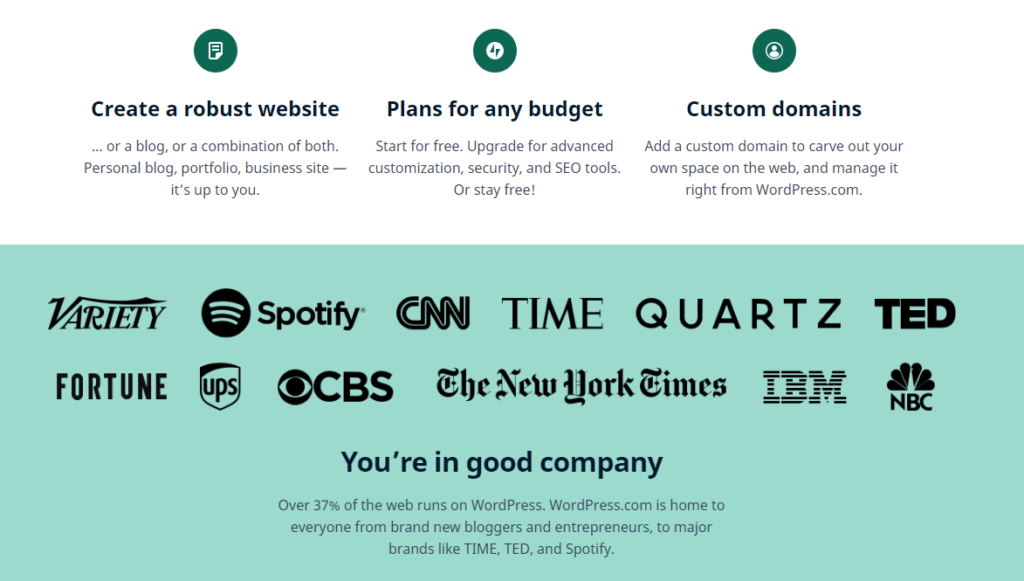
It lets you build your website and customize it using a simple drag and drop interface. You get almost all the features WordPress (software) offers but also you get increased security and automatic updates.
WordPress.com is a great place to start if you want to create a WordPress website but don’t want to get your hands dirty with web hosting. It lets you build and scale WordPress websites without worrying about the underlying technology.
On a WordPress.com website, you can choose from hundreds of free themes for your website. And if you run out of options or want more features, you can purchase and use any premium theme available in the WordPress theme directory.
Unlike other website builders, WordPress is only limited by your imagination. Whatever functionality you need on your website, you can add it with a 3rd party plugin. There are hundreds of plugins available for free that you can install with just a click to add any sort of functionality you might need.
If you want to start an online store, you can install the free WooCommerce plugin and viola! You just turned your website into a full-featured eCommerce store. You can manage your inventory, your catalog, coupons, orders, and everything else from a simple backend.
WordPress.com makes it very easy to manage your website’s content. It offers a simple interface for adding, editing, and removing content. It also lets you add other users to your website such as editors, authors, admins, etc. These people could be your employees or contractors. And you can decide how much access they have and what they can access.
1. The easiest way to launch a WordPress website.
2. Run your online business or blog with peace of mind without having to deal with web hosting issues.
3. Best place to start a blog, for free.
4. A free forever plan if you want to test the service or launch a personal blog.
1. Not the best platform to start a serious business.
2. Limited customization and flexibility.
3. Limits what plugins and templates you can use.
WordPress.com is a website builder platform that lets you launch a WordPress website without having to deal with web servers or the technical details. It is built by Automattic, the same company that built WordPress.org software.
WordPress.com lets you build a free forever website as a subdomain on WordPress.com. If you want more features or the ability to connect a domain name, you can subscribe to their $4 per month starter plan. If you want eCommerce, you can sign up for their $20 per month plan.
WordPress.com competes with website builders such as Webflow, Squarespace, and Wix. It also competes with web hosts such as SiteGround and Bluehost.

Wix is one of the most popular website builder tools. It helps you build professional websites without touching a line of code. The platform makes it easy to…

Squarespace is the most popular website builder on the Internet. It helps you build professional websites without any programming knowledge for free. It offers…

Weebly is one of the most popular website builders on the Internet. It lets you build professional-looking websites with a simple drag and drop interface even…
Responsive Process helps you find the best product and software alternatives for your business to thrive!
Leave a Reply