- 📁 Cloud Storage &…
- 2.3K
Box
Box is one of the most popular Cloud storage services for businesses. Whether you are a small team looking to collaborate or an Enterprise looking for secure cloud collaboration…
Box is one of the most popular Cloud storage services for businesses. Whether you are a small team looking to collaborate or an Enterprise looking for secure cloud collaboration…
Box is one of the most popular Cloud storage services for businesses. Whether you are a small team looking to collaborate or an Enterprise looking for secure cloud collaboration for your teams, Box’s solutions can help you. But they aren’t the only option on the market and may not be the best for everyone. Read our review and check out some of their alternatives before you make you sign up.
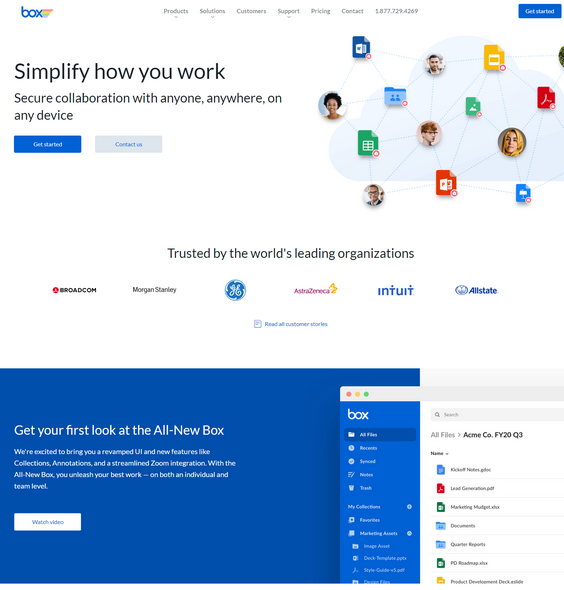
Cheaper Pricing: G Suite costs half as much as Box does but comes with dozens of other tools such as Gmail for Business, Appscript, and others. Box costs a lot more than most of its competitors.
Cheap Personal Storage: If you are looking for a cheap or free way to backup your personal files, we recommend going with either Google Drive (15 GB Free), Dropbox, or BackBlaze.
Sync offers secure file sharing and cloud storage. If you want to protect your privacy and get the best security features, Sync is your best choice.
Sync is one of the most popular cloud storage services on the Internet. They are used by over 750 thousand teams around the world. Whether you want to collaborate on work files or securely share large files with other people, Sync is one of the best options. Their privacy and security features are best-in-class.
Sync offers secure file sharing and cloud storage. If you want to protect your privacy and get the best security features, Sync is your best choice.
Sync is one of the most popular cloud storage services on the Internet. They are used by over 750 thousand teams around the world. Whether you want to collaborate on work files or securely share large files with other people, Sync is one of the best options. Their privacy and security features are best-in-class.
pCloud makes it easy for small businesses to share and collaborate on files anywhere on any device.
pCloud is used by thousands of professional teams around the world including Uber, Instagram, and Twitter. It offers cloud storage for small businesses and personal users. It comes with apps for all devices. It also offers a simple web interface so you can access your files on the web.
pCloud makes it easy for small businesses to share and collaborate on files anywhere on any device.
pCloud is used by thousands of professional teams around the world including Uber, Instagram, and Twitter. It offers cloud storage for small businesses and personal users. It comes with apps for all devices. It also offers a simple web interface so you can access your files on the web.
Google Drive is the most popular feature-packed, collaborative cloud storage service that comes with the best-in-class security you come to expect from Google.
If you have a Google or Gmail account, you already have a Google Drive account. Just like YouTube, Google Drive can be used with the same Google account you use to sign in to every other application made by Google.
Google Drive is the most popular feature-packed, collaborative cloud storage service that comes with the best-in-class security you come to expect from Google.
If you have a Google or Gmail account, you already have a Google Drive account. Just like YouTube, Google Drive can be used with the same Google account you use to sign in to every other application made by Google.
Dropbox is one of the best cloud storage services for businesses. They offer collaboration tools for teams of all shapes and sizes.
Dropbox helps you ditch complex email chains and collaborate over a simple interface that anyone can learn to use within minutes. It is used by some of the best teams around the world to collaborate on complex projects.
Dropbox is one of the best cloud storage services for businesses. They offer collaboration tools for teams of all shapes and sizes.
Dropbox helps you ditch complex email chains and collaborate over a simple interface that anyone can learn to use within minutes. It is used by some of the best teams around the world to collaborate on complex projects.
Backblaze offers cloud storage and backup services for personal users and small businesses.
Backblaze is known for its cloud backup service. You can use it to backup all your data from your PC to the cloud for a cheap price. The best part about Backblaze’s personal backup service is that it keeps old versions of your file for an entire year, so if you ever require an old version of any of your files, you can get it with just a click or two.
Backblaze offers cloud storage and backup services for personal users and small businesses.
Backblaze is known for its cloud backup service. You can use it to backup all your data from your PC to the cloud for a cheap price. The best part about Backblaze’s personal backup service is that it keeps old versions of your file for an entire year, so if you ever require an old version of any of your files, you can get it with just a click or two.
Box was started in 2005 by Aaron Levie as a cloud storage provider for small businesses. It is now one of the most popular cloud storage tools for large teams. It offers the best-in-class security features and helps your entire team collaborate and share work files.
Box’s main offering is its collaborative cloud storage for businesses. It comes with enterprise-level security and built-in collaboration to help your entire team collaborate.
The best part about Box is that it connects with dozens of other business apps such as Slack, Microsoft Office, and Okta. It connects seamlessly with all the supported apps so that you can work on your files across all the apps that your team uses. It also connects with G Suite apps including Docs, Sheets, Slides, and others.
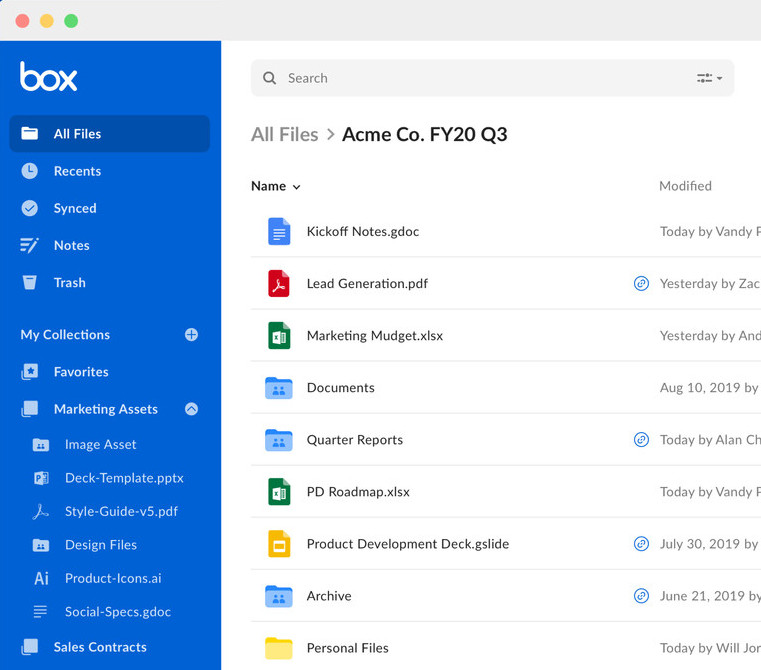
Box offers native applications for all your devices including Mac, Windows, Android, iOS, and even BlackBerry. The desktop apps Box offer connect seamlessly with your operating system’s file manager, so you can edit files directly on your computer and they will sync automatically with your Box cloud account.
Box is known for its security features and collaboration tools. If you want a secure place in the cloud to store your work files and collaborate with your entire team, Box is one of your best choices. Box is built for Enterprise companies, so you get Enterprise-level security without the contracts and expensive fees.
Box makes it easy for your team to collaborate. You can create shared folders for your entire company to access or you can create folders that only some users or users with permissions can access. Box makes it very easy to control user permissions available to users in your company. This way you can limit user access to folders and files based on Job Title.
Box also comes with a powerful automation system called Relay. You can use to automate workflows and make changes to files and folders or assign tasks to users. You can automate your workflow and eliminate human input.
This eliminates a ton of redundant email back and forth between your team members. No need to update files and folders manually every time something changes. You can create a workflow to update file metadata or update files whenever an event takes place such as a file getting deleted or created or an event triggered by external apps..
1. Best-in-class enterprise-level security.
2. Built-in collaboration tools for all kinds of teams.
3. One of the simplest and easiest cloud storage tools on the market.
1. Costs a lot more than almost all their competitors.
2. User activity tracking and advanced admin controls not available on lower-end plans.
Box is a cloud storage service for businesses and Enterprise companies. Although Box does offer personal storage, its service is geared towards teams. It offers some of the best security features on the market and makes it easy to collaborate on work files with your entire team from one place. It also offers apps for all your devices including Mac, Windows, iOS, and Android.
Box charges a lot more than most of its competitors but is known for its Enterprise-level security features. Its pricing starts at $7 per user per month and offers 100 GB of storage for each user. If you are going to sign up as a team, we recommend the $20 per user per month plan as it comes with a lot more features. Box also offers a free personal plan with up to 10 GB in storage.
Box competitors are Dropbox, Google Drive, Sync, pCloud, and BackBlaze.

Dropbox is one of the most popular cloud storage services on the Internet. It is used by thousands of businesses and professionals around the world. Whether…

Sync offers secure cloud storage services for small businesses and professionals. They are trusted by over 750 thousand businesses around the world. They made…

pCloud is a cloud storage service that is used by over 10 million users around the world. It is one of the most popular and most secure cloud storage services…
Responsive Process helps you find the best product and software alternatives for your business to thrive!
Leave a Reply