- 📁 Cloud Storage &…
- 2.5K
Google Drive
Google Drive is the most popular cloud storage platforms on the Internet. Even if you don’t use it, you have probably heard the name. It is used by millions of users around the…
Google Drive is the most popular cloud storage platforms on the Internet. Even if you don’t use it, you have probably heard the name. It is used by millions of users around the…
Google Drive is the most popular cloud storage platforms on the Internet. Even if you don’t use it, you have probably heard the name. It is used by millions of users around the world and thousands of professional teams rely on it every day to collaborate on and share work files. The best part about Google Drive is that it comes with 15 GB of free disk space. But it isn’t the best option for everyone.
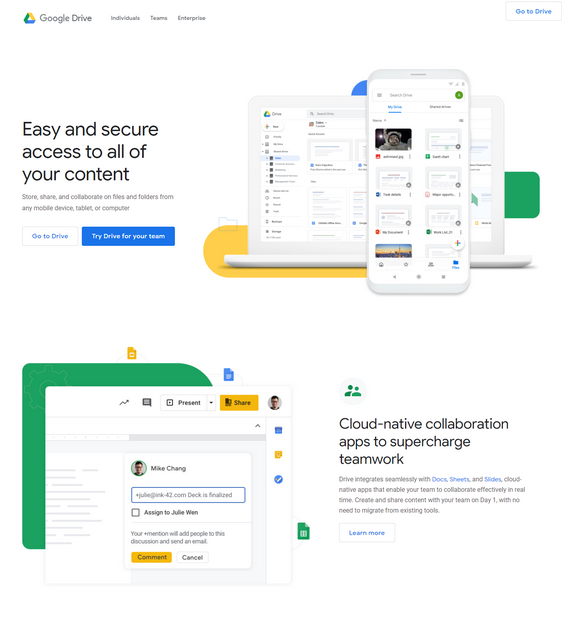
Better Team Collaboration: Even though Google Drive offers one of the best collaboration experiences on the market, it lacks a lot of features offered by tools that are designed solely for team collaboration such as Dropbox.
Cheaper Pricing: If you don’t need all the features and tools G Suite has to offer, you can get cheaper pricing on other collaborative cloud storage services.
Better Security Dropbox encrypts all data in transit using Secure Sockets Layer (SSL) and Transport Layer Security (TLS) but there are better Dropbox competitors out there offering zero-knowledge encryption cloud storage.
Sync offers secure file sharing and cloud storage. If you want to protect your privacy and get the best security features, Sync is your best choice.
Sync is one of the most popular cloud storage services on the Internet. They are used by over 750 thousand teams around the world. Whether you want to collaborate on work files or securely share large files with other people, Sync is one of the best options. Their privacy and security features are best-in-class.
Sync offers secure file sharing and cloud storage. If you want to protect your privacy and get the best security features, Sync is your best choice.
Sync is one of the most popular cloud storage services on the Internet. They are used by over 750 thousand teams around the world. Whether you want to collaborate on work files or securely share large files with other people, Sync is one of the best options. Their privacy and security features are best-in-class.
pCloud makes it easy for small businesses to share and collaborate on files anywhere on any device.
pCloud is used by thousands of professional teams around the world including Uber, Instagram, and Twitter. It offers cloud storage for small businesses and personal users. It comes with apps for all devices. It also offers a simple web interface so you can access your files on the web.
pCloud makes it easy for small businesses to share and collaborate on files anywhere on any device.
pCloud is used by thousands of professional teams around the world including Uber, Instagram, and Twitter. It offers cloud storage for small businesses and personal users. It comes with apps for all devices. It also offers a simple web interface so you can access your files on the web.
Dropbox is one of the best cloud storage services for businesses. They offer collaboration tools for teams of all shapes and sizes.
Dropbox helps you ditch complex email chains and collaborate over a simple interface that anyone can learn to use within minutes. It is used by some of the best teams around the world to collaborate on complex projects.
Dropbox is one of the best cloud storage services for businesses. They offer collaboration tools for teams of all shapes and sizes.
Dropbox helps you ditch complex email chains and collaborate over a simple interface that anyone can learn to use within minutes. It is used by some of the best teams around the world to collaborate on complex projects.
Backblaze offers cloud storage and backup services for personal users and small businesses.
Backblaze is known for its cloud backup service. You can use it to backup all your data from your PC to the cloud for a cheap price. The best part about Backblaze’s personal backup service is that it keeps old versions of your file for an entire year, so if you ever require an old version of any of your files, you can get it with just a click or two.
Backblaze offers cloud storage and backup services for personal users and small businesses.
Backblaze is known for its cloud backup service. You can use it to backup all your data from your PC to the cloud for a cheap price. The best part about Backblaze’s personal backup service is that it keeps old versions of your file for an entire year, so if you ever require an old version of any of your files, you can get it with just a click or two.
Box is one of the most popular cloud storage services for team collaboration. They offer best-in-class security and collaboration tools.
Box’s main offering is its collaborative cloud storage for businesses. It comes with enterprise-level security and built-in collaboration to help your entire team collaborate.
Box is one of the most popular cloud storage services for team collaboration. They offer best-in-class security and collaboration tools.
Box’s main offering is its collaborative cloud storage for businesses. It comes with enterprise-level security and built-in collaboration to help your entire team collaborate.
Google launched Drive in 2014 and since it has become the most popular cloud storage service on the Internet. If you have an Android phone, you already have access to Google Drive. It is built for collaboration and is used by millions of users around the world for both professional and personal use.
If you have a Google or Gmail account, you already have a Google Drive account. Just like YouTube, Google Drive can be used with the same Google account you use to sign in to every other application made by Google.
When you sign up for Google Drive, you get 15 GB in free storage space. But that’s not all. Google Drive shines when it comes to storing personal photos. You can store compressed versions of all your pictures on Google Drive for free.
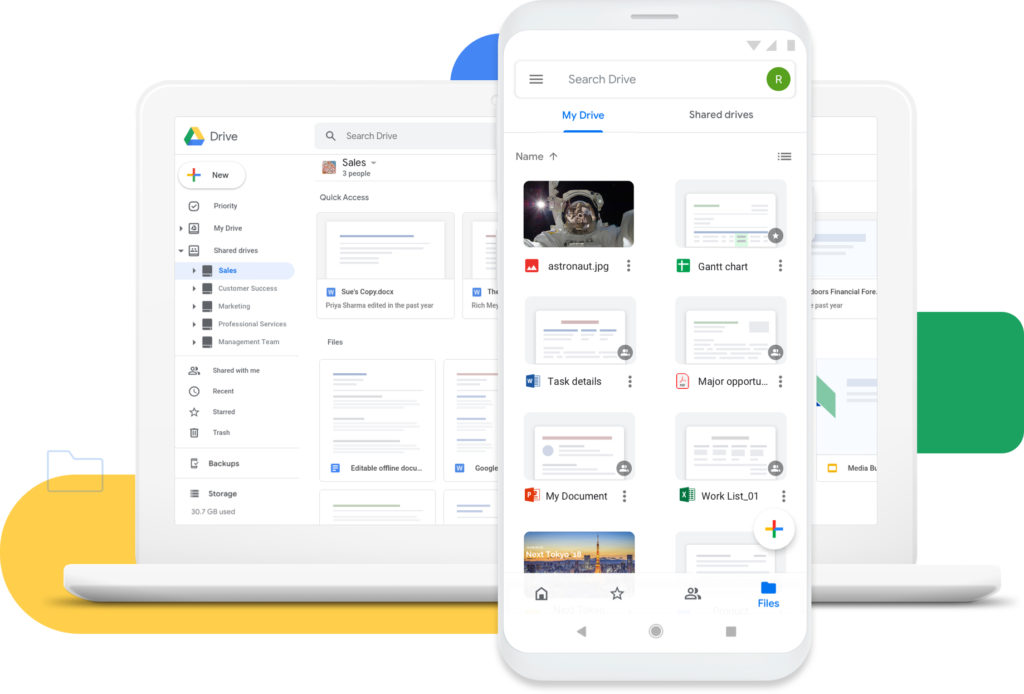
If you want to save high-quality pictures, then it will count against your storage quota. Otherwise, you can store as many images as you want. If 15 GB isn’t enough for you, you can upgrade your account to 100 GB by purchasing a Google One subscription that costs $1.99.
The best part about Google Drive is how easy it makes collaborating on files with other people. Whether you want to create a shared spreadsheet for your team or work on your book with your editor, you can do it with just a couple of clicks.
Google Drive is one of the best team collaboration cloud storage services on the market. Its price is one of the reasons for it. It is one of the cheapest you can get on the market. For $12 per user per month G Suite subscription, you get unlimited cloud storage, Gmail for business, Team Messaging, Apps Script, Cloud Search, and Currents. You also get access to Google’s popular collaboration tools Docs, Sheets, Slides, and Forms.
It is a lot cheaper compared to what you have to pay for a service such as Dropbox. Dropbox’s pricing starts at $15 per month per user and it doesn’t come with half as many features as G Suite. You also get 24/7 support and dozens of Admin tools to help you increase security and limit the amount of access users have.
1. Free storage for up to 15 GB and unlimited storage for pictures.
2. G Suite subscription is way cheaper than other cloud storage services.
3. Easily collaborate on all your work files with your entire team.
1. Lax security features compared to Sync, pCloud and Backblaze.
2. Doesn’t add new features as often as their competitors such as Dropbox.
Google Drive is a free cloud storage service offered by the big search giant Google. It offers 15 GB of free storage and unlimited storage for pictures. If you have a Google account, you already have Google Drive. You can use your Google account to log in to the service
Google Drive is one of the most affordable cloud storage services on the Internet, especially for businesses. With a G Suite subscription, you not only get unlimited cloud storage for your entire team but you also get access to Google’s other business tools such as Gmail for business, Meet, and Apps Script. And it starts at only $12 per user per month, though you can get started for only $6 per user per month, you will only get 30 GB disk space per user.

Dropbox is one of the most popular cloud storage services on the Internet. It is used by thousands of businesses and professionals around the world. Whether…

Sync offers secure cloud storage services for small businesses and professionals. They are trusted by over 750 thousand businesses around the world. They made…

pCloud is a cloud storage service that is used by over 10 million users around the world. It is one of the most popular and most secure cloud storage services…
Responsive Process helps you find the best product and software alternatives for your business to thrive!
Leave a Reply