- 📁 Cloud Storage &…
- 2.2K
Dropbox
Dropbox is one of the most popular cloud storage services on the Internet. It is used by thousands of businesses and professionals around the world. Whether you want to backup…
Dropbox is one of the most popular cloud storage services on the Internet. It is used by thousands of businesses and professionals around the world. Whether you want to backup…
Dropbox is one of the most popular cloud storage services on the Internet. It is used by thousands of businesses and professionals around the world. Whether you want to backup your personal photos or collaborate with your teammates, Dropbox has the tools for you. But it isn’t the only service in town. Read our review and check out some of their alternatives before you put your make your final decisions.
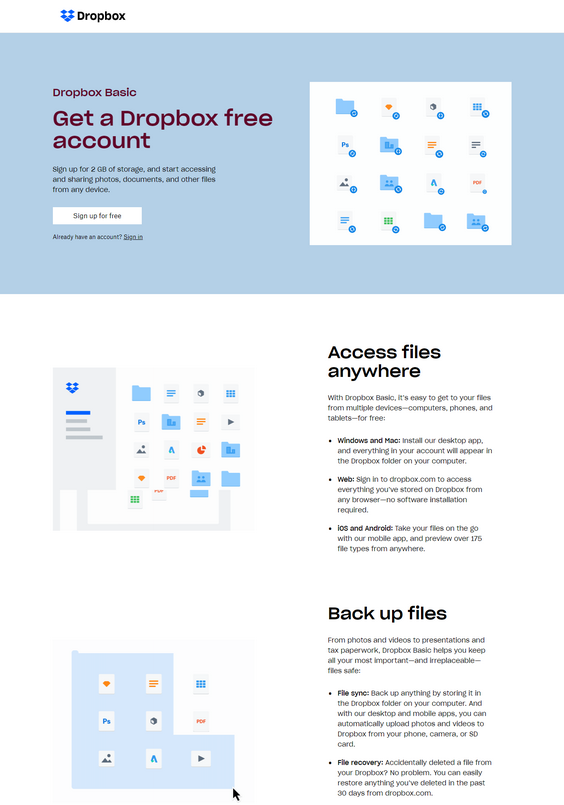
More Collaboration Features: Dropbox has made strides in improving and building new collaboration tools, but it still isn’t a match for the ones offered by Microsoft Office and Google Drive.
Cheaper Pricing: Although Dropbox is an amazing, stable tool for team collaboration, it may not be the most affordable solution for every business.
Better Security Dropbox encrypts all data in transit using Secure Sockets Layer (SSL) and Transport Layer Security (TLS) but there are better Dropbox competitors out there offering zero-knowledge encryption cloud storage.
Sync offers secure file sharing and cloud storage. If you want to protect your privacy and get the best security features, Sync is your best choice.
Sync is one of the most popular cloud storage services on the Internet. They are used by over 750 thousand teams around the world. Whether you want to collaborate on work files or securely share large files with other people, Sync is one of the best options. Their privacy and security features are best-in-class.
Sync offers secure file sharing and cloud storage. If you want to protect your privacy and get the best security features, Sync is your best choice.
Sync is one of the most popular cloud storage services on the Internet. They are used by over 750 thousand teams around the world. Whether you want to collaborate on work files or securely share large files with other people, Sync is one of the best options. Their privacy and security features are best-in-class.
pCloud makes it easy for small businesses to share and collaborate on files anywhere on any device.
pCloud is used by thousands of professional teams around the world including Uber, Instagram, and Twitter. It offers cloud storage for small businesses and personal users. It comes with apps for all devices. It also offers a simple web interface so you can access your files on the web.
pCloud makes it easy for small businesses to share and collaborate on files anywhere on any device.
pCloud is used by thousands of professional teams around the world including Uber, Instagram, and Twitter. It offers cloud storage for small businesses and personal users. It comes with apps for all devices. It also offers a simple web interface so you can access your files on the web.
Google Drive is the most popular feature-packed, collaborative cloud storage service that comes with the best-in-class security you come to expect from Google.
If you have a Google or Gmail account, you already have a Google Drive account. Just like YouTube, Google Drive can be used with the same Google account you use to sign in to every other application made by Google.
Google Drive is the most popular feature-packed, collaborative cloud storage service that comes with the best-in-class security you come to expect from Google.
If you have a Google or Gmail account, you already have a Google Drive account. Just like YouTube, Google Drive can be used with the same Google account you use to sign in to every other application made by Google.
Box is one of the most popular cloud storage services for team collaboration. They offer best-in-class security and collaboration tools.
Box’s main offering is its collaborative cloud storage for businesses. It comes with enterprise-level security and built-in collaboration to help your entire team collaborate.
Box is one of the most popular cloud storage services for team collaboration. They offer best-in-class security and collaboration tools.
Box’s main offering is its collaborative cloud storage for businesses. It comes with enterprise-level security and built-in collaboration to help your entire team collaborate.
Backblaze offers cloud storage and backup services for personal users and small businesses.
Backblaze is known for its cloud backup service. You can use it to backup all your data from your PC to the cloud for a cheap price. The best part about Backblaze’s personal backup service is that it keeps old versions of your file for an entire year, so if you ever require an old version of any of your files, you can get it with just a click or two.
Backblaze offers cloud storage and backup services for personal users and small businesses.
Backblaze is known for its cloud backup service. You can use it to backup all your data from your PC to the cloud for a cheap price. The best part about Backblaze’s personal backup service is that it keeps old versions of your file for an entire year, so if you ever require an old version of any of your files, you can get it with just a click or two.
Dropbox started as a consumer-focused cloud storage and file sharing service. Soon after gaining popularity, they started aiming for businesses and corporate customers. Now, businesses are their main target customers.
Although they offer cloud storage services for personal users, their platform is built for collaboration between small and large teams. It is used by thousands of professional teams such as Lonely Planet and Expedia around the world every day.
Dropbox helps you ditch complex email chains and collaborate over a simple interface that anyone can learn to use within minutes. It is used by some of the best teams around the world to collaborate on complex projects.
The best part about Dropbox is that it has native apps available for all platforms including Windows, Mac, iOS, and Android. And if you can’t find an app for your platform, you can use their Web interface to access, share, and collaborate on your files.
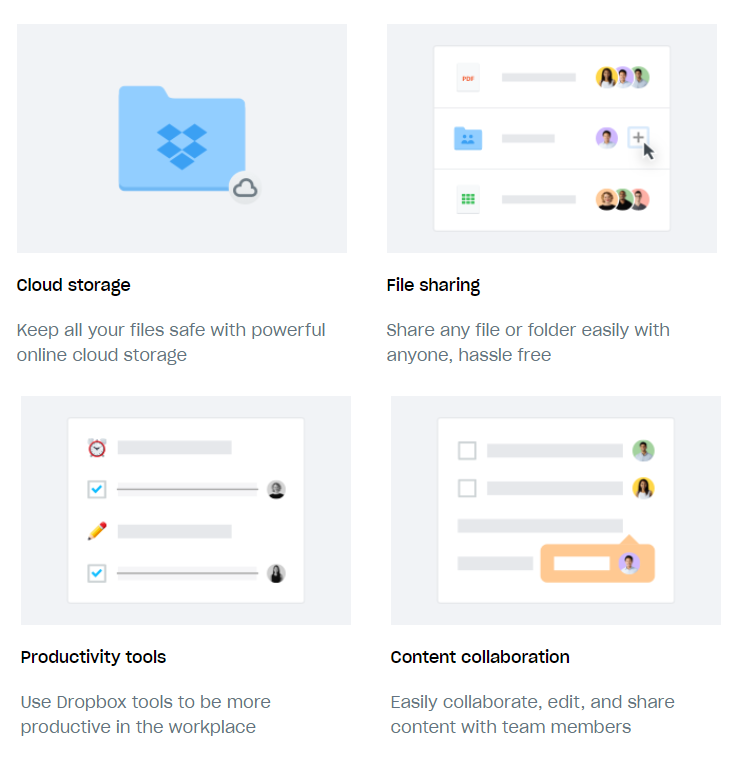
Dropbox offers a free plan to help you try the service before putting your card down. The free version of Dropbox comes with 2 GB of disk space and lets you access your files on any of their applications. The free version also comes with file sync, collaboration, sharing, file recovery, and version history. It is great for backing up your personal or work files.
If you want to use Dropbox for personal file storage, you can get their Plus plan that costs $11.99 per month and allows up to 2 TB of file storage. It also offers dozens of tools and integrations to help you collaborate with other people on your team or your clients.
Dropbox helps you centralize your team’s files so that everyone in your company can access them and collaborate on them. It makes collaboration between everyone on your team very easy and painless. It easily connects with Google Docs, Google Sheets, Microsoft Office, and many other tools so you can create and manage files without leaving your favorite tools behind.
It also connects with other collaboration tools such as Slack and Zoom to make collaboration quick and frictionless. One of the best parts of using Dropbox for collaboration is Spaces, their latest tool that helps you create collaborative folders that keep everything organized using machine learning. It helps you get to connect your folders with other tools and turn them into collaborative workspaces. You can use it to manage your projects and their files from one place.
The best part about using Dropbox at work is that their collaboration features are one of the best on the market. It comes with features such as live editing with other people, notifications, integrations for your favorite collaboration tools, and much more.
1. Offers a free account (for life) with 2 GB of disk space.
2. One of the easiest and simplest file collaboration interfaces on the market.
3. Administration and collaboration tools for businesses and large teams.
1. Lacks a lot of tools for collaboration that are offered by competitors such as Google Drive and Microsoft Office.
2. Costs relatively more than Microsoft Office and Google Drive.
Dropbox is a cloud storage service that helps teams collaborate. Although it offers a free account, it is aimed more towards businesses and professional teams. It offers apps for all devices including Mac, Windows, Android, and iOS.
Dropbox’s pricing for teams starts at $15 per user per month. For that price, your team gets up to 5 TB of storage space and access to all collaboration tools. If you are unsure about Dropbox, you can try their free plan that allows 2 GB disk space or their Plus plan that costs $11.99 per month and allows 2 TB of disk space.
Dropbox competes with other cloud storage services such as Google Drive, Microsoft Office, Box, pCloud, and Sync.

Sync offers secure cloud storage services for small businesses and professionals. They are trusted by over 750 thousand businesses around the world. They made…

pCloud is a cloud storage service that is used by over 10 million users around the world. It is one of the most popular and most secure cloud storage services…

Google Drive is the most popular cloud storage platforms on the Internet. Even if you don’t use it, you have probably heard the name. It is used by millions…
Responsive Process helps you find the best product and software alternatives for your business to thrive!
Leave a Reply