- 📁 Cloud Storage &…
- 2.3K
Sync
Sync offers secure cloud storage services for small businesses and professionals. They are trusted by over 750 thousand businesses around the world. They made a name for…
Sync offers secure cloud storage services for small businesses and professionals. They are trusted by over 750 thousand businesses around the world. They made a name for…
Sync offers secure cloud storage services for small businesses and professionals. They are trusted by over 750 thousand businesses around the world. They made a name for themselves with their amazing security and privacy features. But they aren’t the best choice for everyone. If you are considering signing up for Sync, first read our review and check out some of their alternatives.
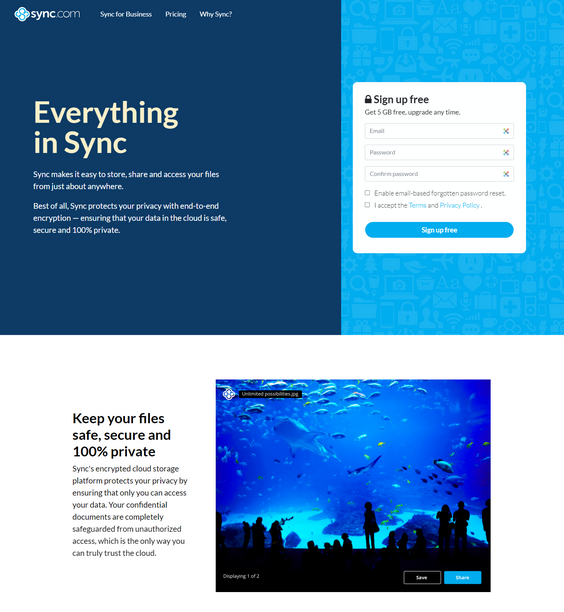
Cheaper Personal Pricing: If you just want a simple service to backup your files, some Sync alternatives such as BackBlaze are much cheaper.
Better Collaboration: Sync offers all the features you need to share and collaborate on files with your teammates but it still lacks a lot of features offered by their competitors such as Dropbox and Google Drive.
pCloud makes it easy for small businesses to share and collaborate on files anywhere on any device.
pCloud is used by thousands of professional teams around the world including Uber, Instagram, and Twitter. It offers cloud storage for small businesses and personal users. It comes with apps for all devices. It also offers a simple web interface so you can access your files on the web.
pCloud makes it easy for small businesses to share and collaborate on files anywhere on any device.
pCloud is used by thousands of professional teams around the world including Uber, Instagram, and Twitter. It offers cloud storage for small businesses and personal users. It comes with apps for all devices. It also offers a simple web interface so you can access your files on the web.
Box is one of the most popular cloud storage services for team collaboration. They offer best-in-class security and collaboration tools.
Box’s main offering is its collaborative cloud storage for businesses. It comes with enterprise-level security and built-in collaboration to help your entire team collaborate.
Box is one of the most popular cloud storage services for team collaboration. They offer best-in-class security and collaboration tools.
Box’s main offering is its collaborative cloud storage for businesses. It comes with enterprise-level security and built-in collaboration to help your entire team collaborate.
Dropbox is one of the best cloud storage services for businesses. They offer collaboration tools for teams of all shapes and sizes.
Dropbox helps you ditch complex email chains and collaborate over a simple interface that anyone can learn to use within minutes. It is used by some of the best teams around the world to collaborate on complex projects.
Dropbox is one of the best cloud storage services for businesses. They offer collaboration tools for teams of all shapes and sizes.
Dropbox helps you ditch complex email chains and collaborate over a simple interface that anyone can learn to use within minutes. It is used by some of the best teams around the world to collaborate on complex projects.
Google Drive is the most popular feature-packed, collaborative cloud storage service that comes with the best-in-class security you come to expect from Google.
If you have a Google or Gmail account, you already have a Google Drive account. Just like YouTube, Google Drive can be used with the same Google account you use to sign in to every other application made by Google.
Google Drive is the most popular feature-packed, collaborative cloud storage service that comes with the best-in-class security you come to expect from Google.
If you have a Google or Gmail account, you already have a Google Drive account. Just like YouTube, Google Drive can be used with the same Google account you use to sign in to every other application made by Google.
Backblaze offers cloud storage and backup services for personal users and small businesses.
Backblaze is known for its cloud backup service. You can use it to backup all your data from your PC to the cloud for a cheap price. The best part about Backblaze’s personal backup service is that it keeps old versions of your file for an entire year, so if you ever require an old version of any of your files, you can get it with just a click or two.
Backblaze offers cloud storage and backup services for personal users and small businesses.
Backblaze is known for its cloud backup service. You can use it to backup all your data from your PC to the cloud for a cheap price. The best part about Backblaze’s personal backup service is that it keeps old versions of your file for an entire year, so if you ever require an old version of any of your files, you can get it with just a click or two.
Sync is one of the best options on the market for secure cloud storage and file sharing. It is trusted by thousands of teams around the world. It lets you collaborate on work files with your entire team without installing a dozen different collaboration applications.
Sync is one of the most popular cloud storage services on the Internet. They are used by over 750 thousand teams around the world. Whether you want to collaborate on work files or securely share large files with other people, Sync is one of the best options. Their privacy and security features are best-in-class.
Sync secures all of your files using end-to-end encryption. That means no one can access your files without your password unless you share it with them. You also get security features such as expiry dates and passwords for files and folders that you share with other people. You can share files or folders no matter their size with anyone and everyone you want. Just create a sharable link and share it with anyone you want.
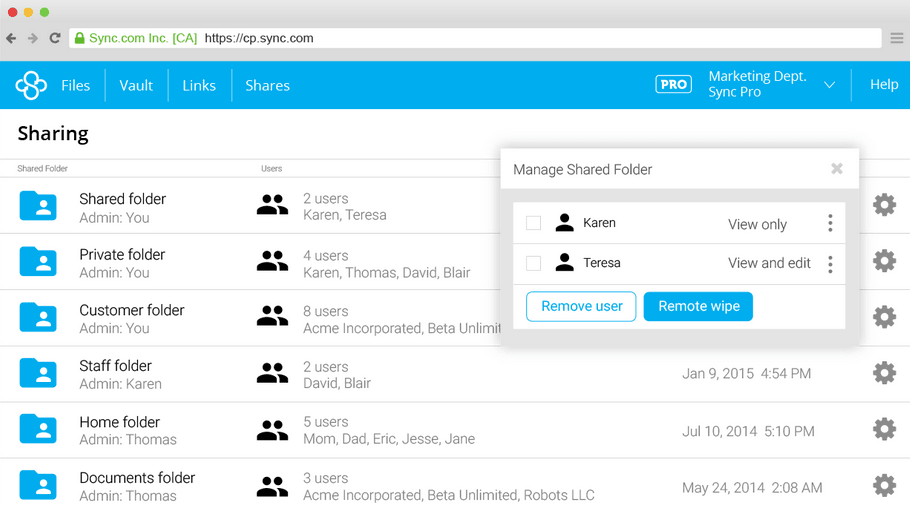
Sync makes it easy for your team to collaborate on files and folders. You can create centralized folders that can be accessed by multiple users across any device. This makes it easy to collaborate on files without using any other collaboration tools. You can even set permissions based on user accounts. You limit access based on user type with just a few clicks.
The best part about Sync is that it offers native apps for all devices including iPhone, iPad, and Android. It also offers integrations for Mac and Windows that let you access your Sync files directly from File Explorer. And if your device isn’t supported, you can always access your files from their web application.
Sync offers dozens of features to help you backup and restore your files. If you want to protect your files from Ransomware and other viruses, you should back up your files to a cloud server so that you can restore them in case disaster strikes. With Sync’s native clients for all your devices, you can backup and restore your files within seconds.
All your files get file history and versioning for up to 365 days. If you ever make a change that you want to revert or find an old version of a file, you can easily do so with Sync’s easy versioning and history features.
When you collaborate on Sync, you get dozens of built-in privacy protection options such as GDPR compliance, HIPAA compliance, PIPEDA compliance, no third-party tracking, and end-to-end encryption.
1. Offers built-in collaboration features for your team. Access your files anywhere on any device.
2. Built with security in mind and offers best-in-class security for your files.
3. Cheap pricing and security focused features compared to alternatives such as Dropbox.
1. It doesn’t offer built-in collaboration tools to edit files.
2. Dropbox and other Sync.com alternatives offer more features.
Sync is one of the most secure cloud storage services on the market. If you want to collaborate with your team and share files securely, Sync is one of the best options. It offers end to end encryption for all your files. And it comes with native apps for Android, iPhone, iPad, Mac, and Windows.
Sync’s personal plans start at only $8 per month paid annually. It comes with 2 TB disk space and unlimited sharing. It is great for freelancers and small businesses. If you want collaboration features for your team, you can get their team plan that starts at $5 per month per user.
Sync competes with sites like Google Drive, Dropbox, BackBlaze, Box, and pCloud.

Dropbox is one of the most popular cloud storage services on the Internet. It is used by thousands of businesses and professionals around the world. Whether…

pCloud is a cloud storage service that is used by over 10 million users around the world. It is one of the most popular and most secure cloud storage services…

Google Drive is the most popular cloud storage platforms on the Internet. Even if you don’t use it, you have probably heard the name. It is used by millions…
Responsive Process helps you find the best product and software alternatives for your business to thrive!
Leave a Reply